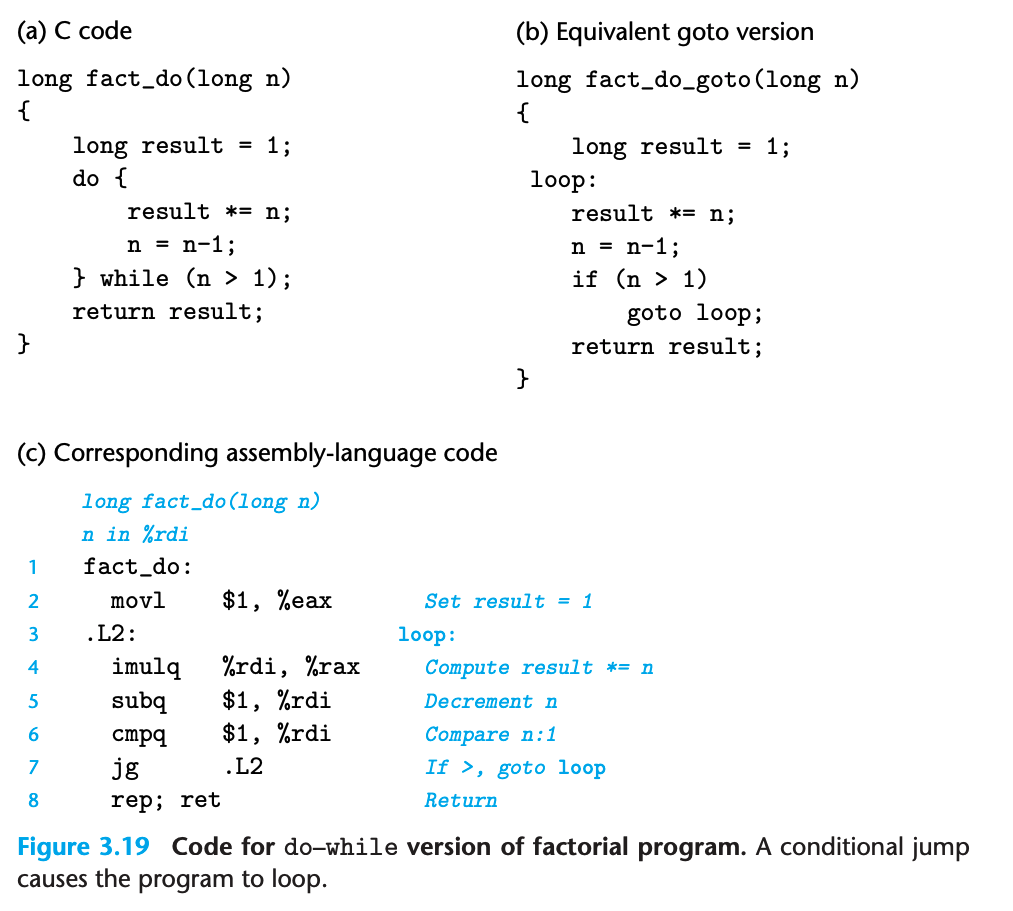Control
Condition Codes
| Name | Symbol | Bit | Use |
|---|---|---|---|
| Carry | CF | 0 | Used to indicate if the previous operation results in a carry |
| Parity | PF | 2 | Used to indicate if the last byte has an even number of 1’s (even parity) |
| Adjust | AF | 4 | Used to support Binary Coded Decimal |
| Zero | ZF | 6 | Used to indicate if the previous operation resulted in a zero result |
| Sign | SF | 7 | Used to indicate if the previous operation resulted in a 1 in the MSB |
| Direction | DF | 10 | Used to specify the direction (increment or decrement) for some string operations |
| Overflow | OF | 11 | Used to indicate if the previous operation resulted in an overflow |
-
Example, the conditions code would be set according to the following C expressions:
CF (unsigned) t < (unsigned) a Unsigned overflowZF (t == 0) ZeroSF (t < 0) NegativeOF (a < 0 == b < 0) && (t < 0 != a < 0) Signed overflow -
There are 2 instruction classes that set condition codes (
ZF) without altering other registers: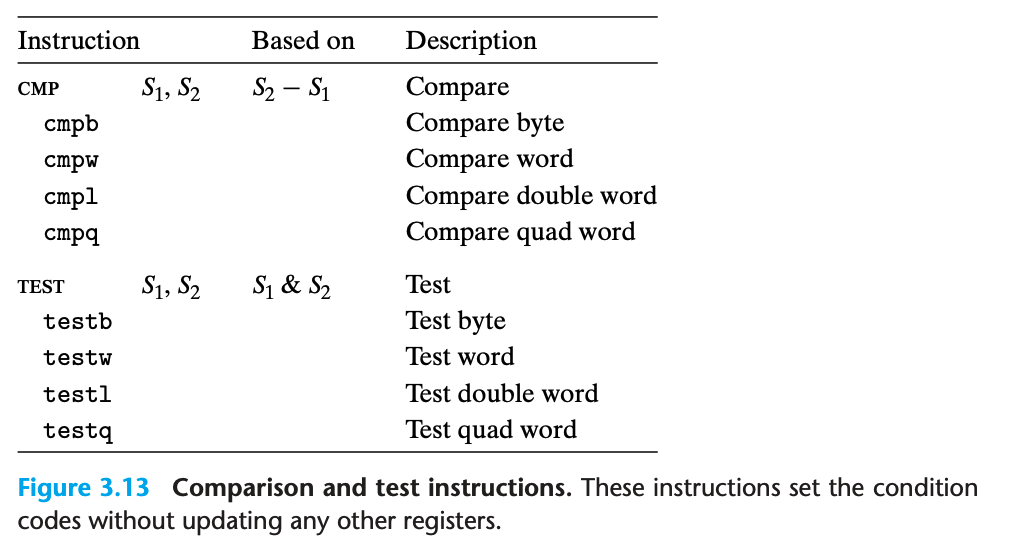
- CMP subtracts the operands and sets the flags. Namely, it sets the zero flag if the difference is zero (operands are equal).
testq a,blike computing a&b without setting destination- ZF set when a&b == 0
- SF set when a&b < 0
- Test for zero:
testq %rax, %rax
Accessing the condition codes
- Rather than reading the condition codes directly, there are three common ways of using the condition codes.
Approach 1: set a single byte to 0 or 1 depending on some combination of the condition codes
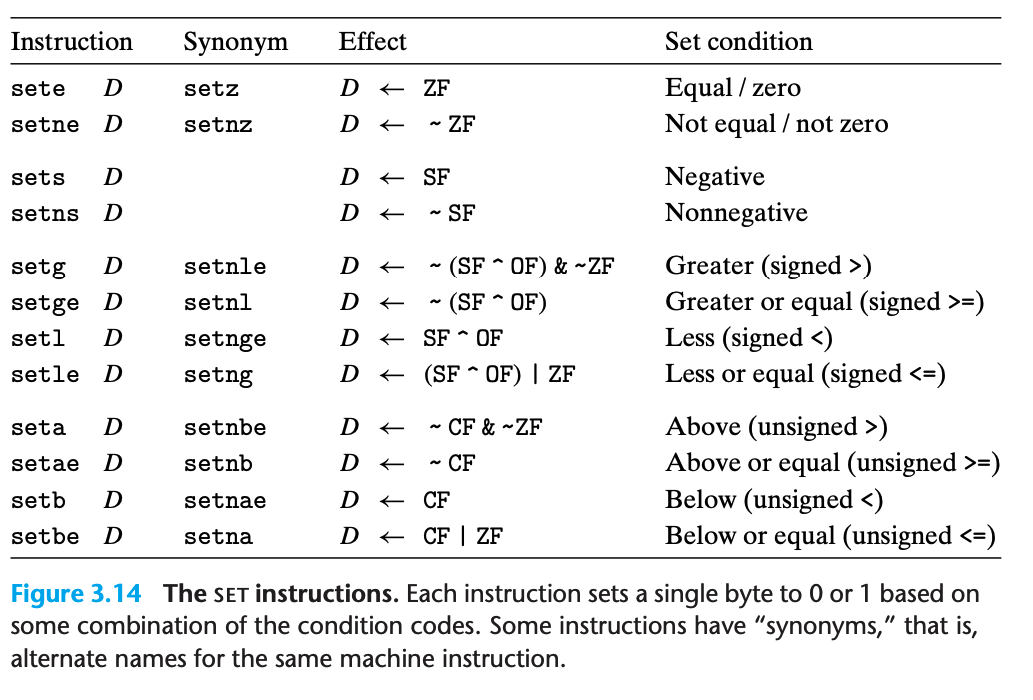
- A set instruction has either one of the low-order single-byte register elements or a single-byte memory location as its destination, setting this byte to either 0 or 1. To generate a 32-bit or 64-bit result, we must also clear the high-order bits
- Example: a function in C compute the expression a < b (long)
int comp(data_t a, data_t b)a in %rdi, b in %rsicomp:cmpq %rsi, %rdi Compare a:bsetl %al Set low-order byte of %eax to 0 or 1movzbl %al, %eax Clear rest of %eax (and rest of %rax)ret
Approach 2: conditionally jump to some other part of the program
Approach 3: conditionally transfer data
Jump instructions
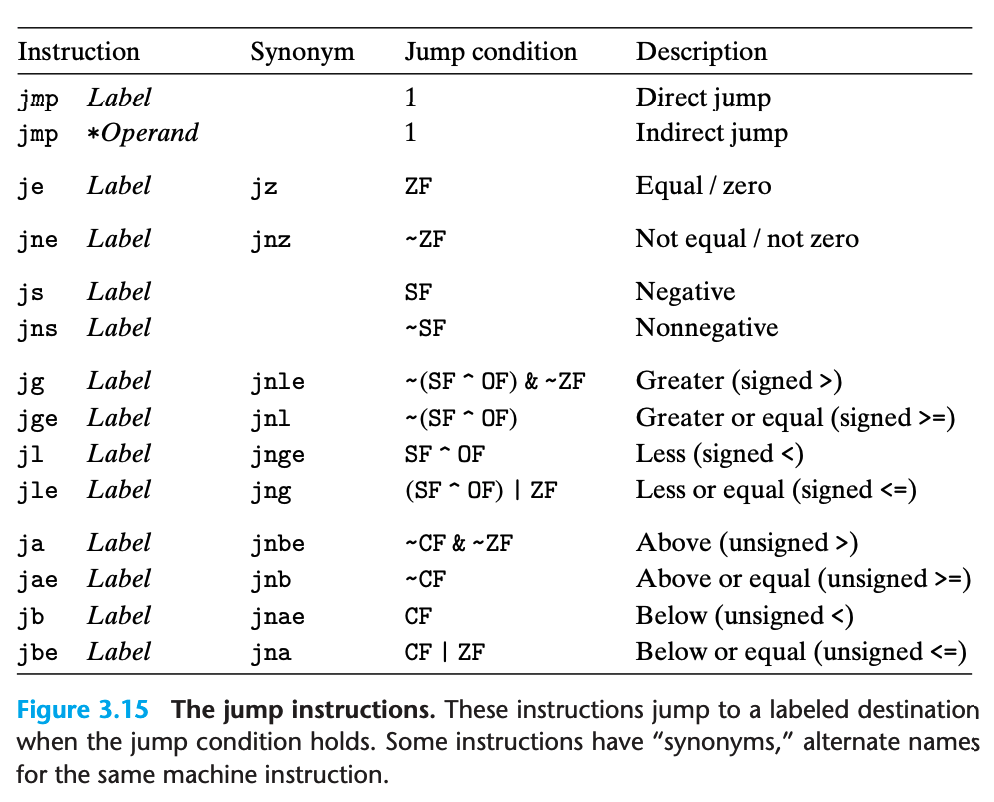
- The
jmpinstruction jumps unconditionally.- Direct jump:
movq $0,%rax Set %rax to 0jmp .L1 Goto .L1movq (%rax),%rdx Null pointer dereference (skipped).L1:popq %rdx Jump target
- Indirect jump (the jump target is read from a register or a memory location)
jmp *%rax // uses the value in register %rax as the jump targetjmp *(%rax) // uses the value in %rax as the read address
- Direct jump:
- The remaining jump instructions in the table are conditional
Jump instructions encoding
- In assembly code, jump targets are written using symbolic labels. The assembler, and later the linker, generate the proper encodings of the jump targets.
- There are 2 commonly used method for encoding jump targets:
PC relativeandabsolute address - Consider the following assembly code a function was generate by compiling a file
branch.c.
movq %rdi, %rax jmp .L2.L3: sarq %rax.L2: testq %rax, %rax jq .L3 rep; retPC relative (used by assembler)
- The disassembled version of the .o format generated by the assembler is as follows (use
objdumpto read .o file):
0: 48 89 f8 mov %rdi,%rax3: eb 03 jmp 8 <loop+0x8>5: 48 d1 f8 sar %rax8: 48 85 c0 test %rax,%raxb: 7f f8 jg 5 <loop+0x5>d: f3 c3 repz retq- The first jump target is encoded as
0x03. Adding this to0x5(the next instruction address) will result in0x8, we get jump targe address0x8, the address of the instruction on line 4. - The second jump target is encoded as
0xf8(decimal -8), adding this to0xdwill result in0x5, the address of the instruction on line 3
Absolute address (used by linker)
- Using 4 bytes to directly specify the target.
- The disassembled version of the program after linking:
4004d0: 48 89 f8 mov %rdi,%rax4004d3: eb 03 jmp 4004d8 <loop+0x8>4004d5: 48 d1 f8 sar %rax4004d8: 48 85 c0 test %rax,%rax4004db: 7f f8 jg 4004d5 <loop+0x5>4004dd: f3 c3 repz retqConditional branches with conditional control
- Use conditional jumps and unconditional jumps to translate conditional expressions in C
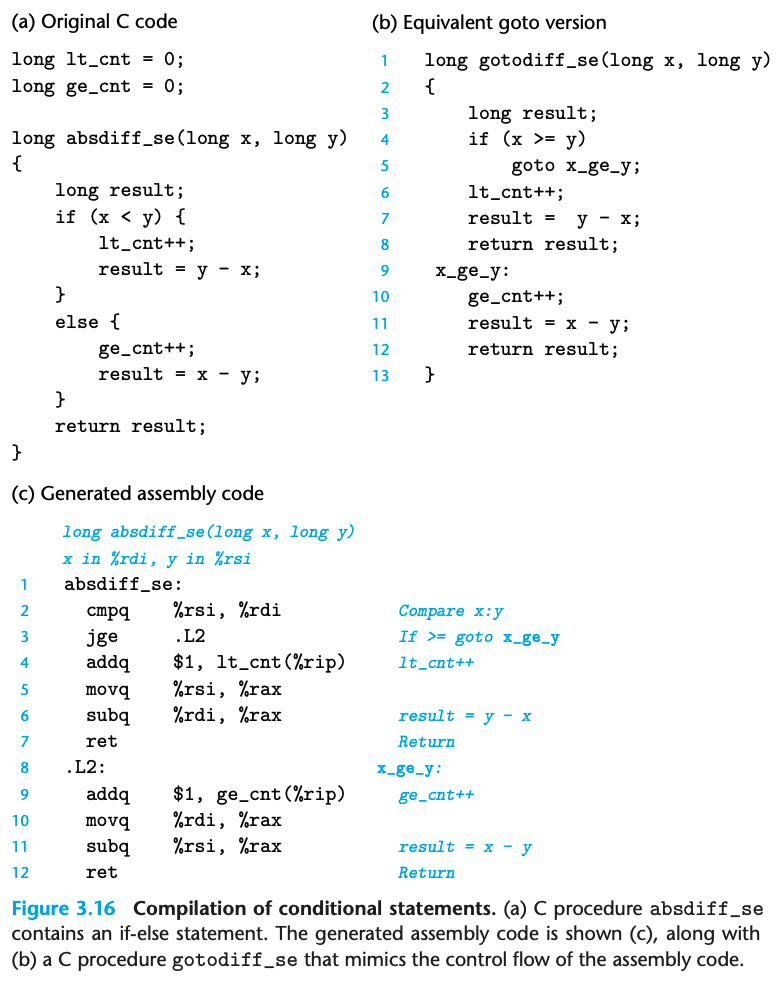
Conditional branches with conditional moves
- The conditional move instructions
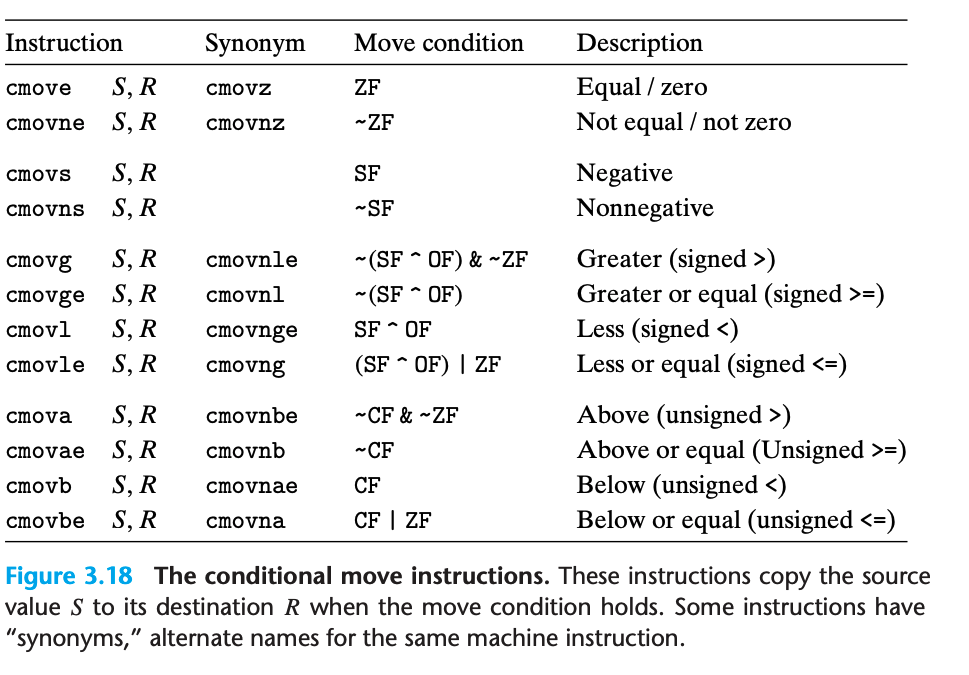
-
The conditional branches with conditional control is simple, but it can be very inefficient on modern processors.
-
This approach computes both outcomes of a conditional operation and then selects one based on whether or not the condition holds
-
Example:
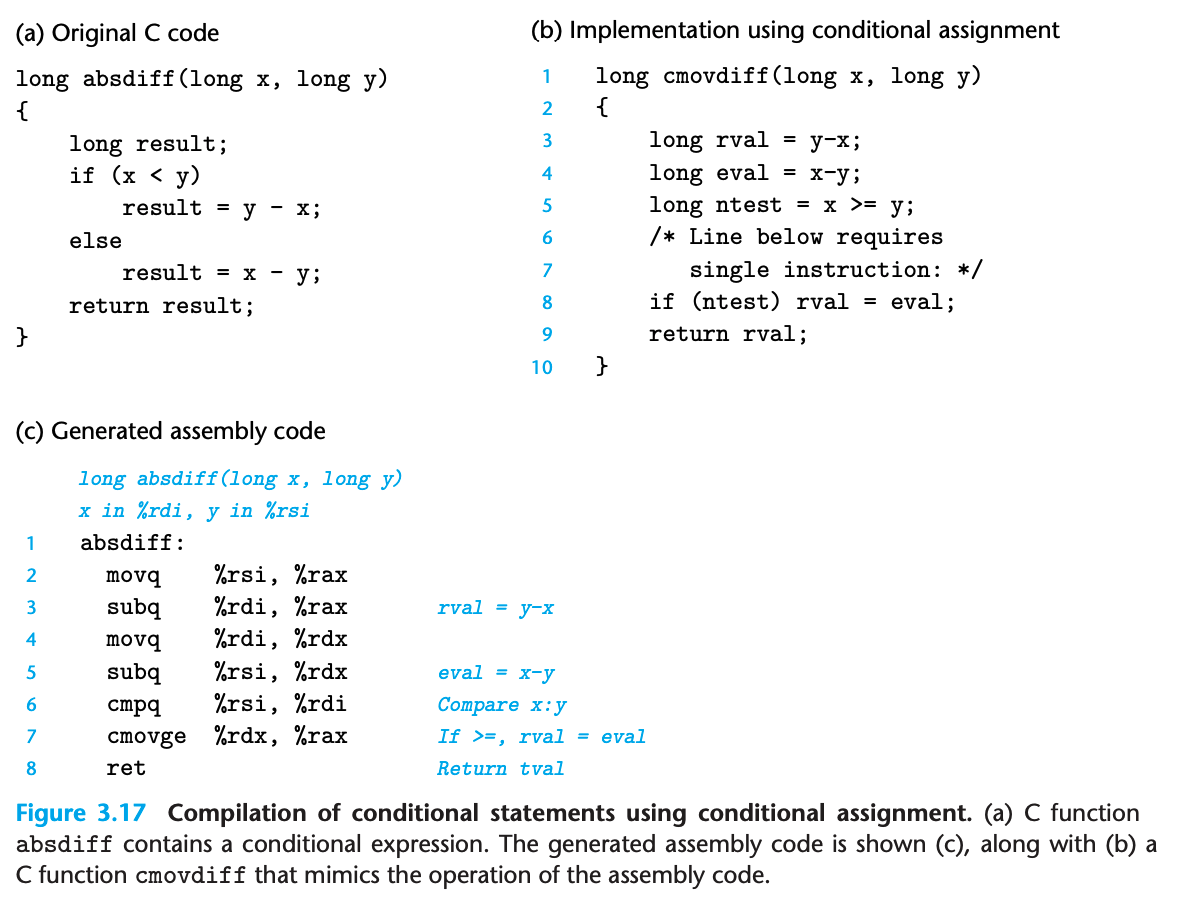
Loop
Do-while